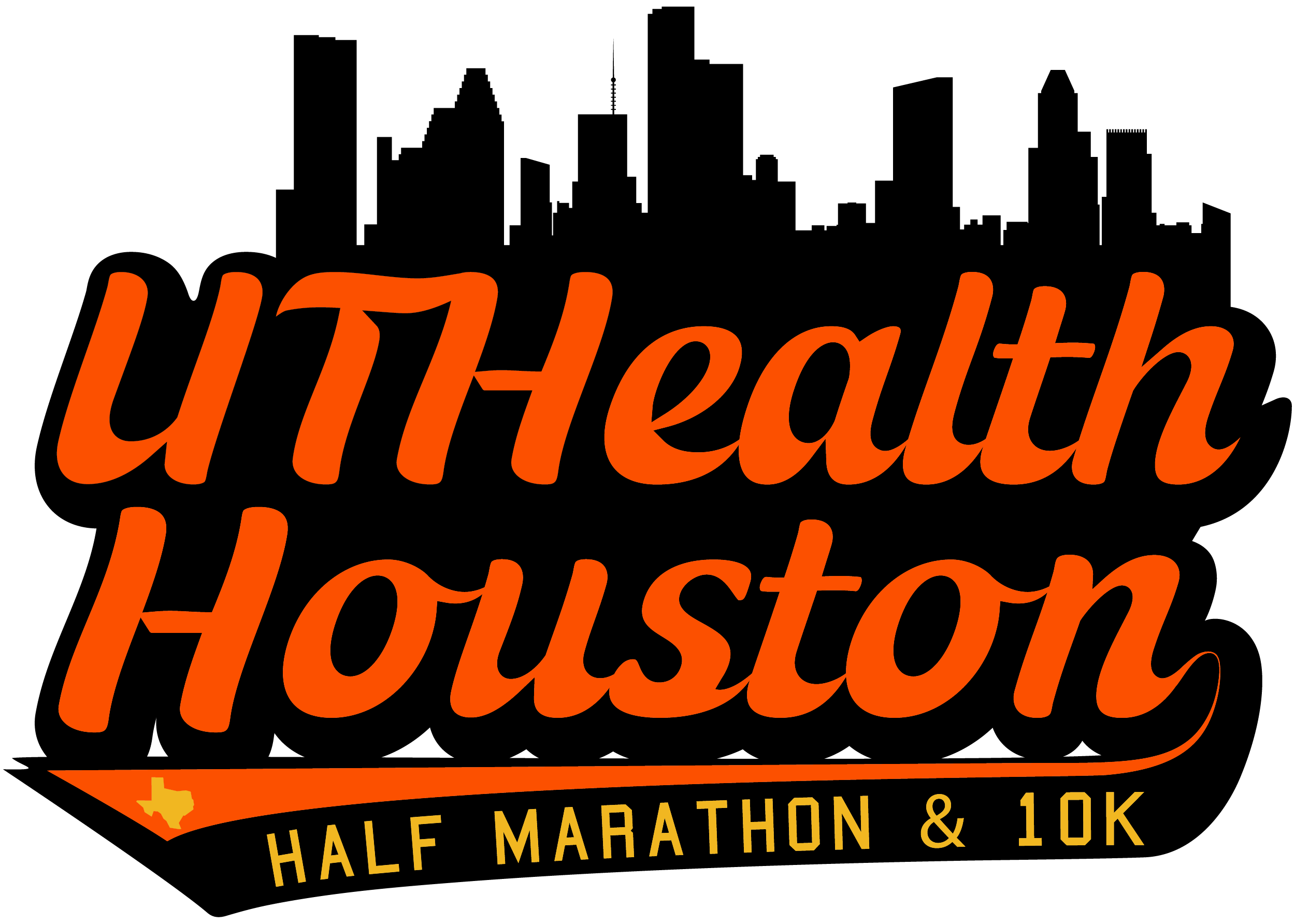The deadline to Transfer passed on October 15 and no further changes are permitted
In order to transfer your registration, you must first login to your account. Click Here
Click on the Transfer button on the left side of the registration page. It will open up a login dialog. Enter your email address and password.
When you are logged into your account, you will see Transfer buttons on the left and the right. Both go to the same place. Click on one or the other. When you do, you will see a box to “Transfer your registration” with an option to transfer to a new sub-event or to a new participant. We have two “sub-events” – the half and the 10K.
- To transfer to a new sub-event, you will be prompted to select the new sub-event and then to start the transfer. From there you will be asked to fill out the form and proceed with the new registration as normal. The price you paid for the old sub-event will appear as a credit on the registration.
- To transfer to a new participant, you will be prompted to enter the email of the new participant. Once you initiate this transfer, the new participant will receive an email with a link to complete the transfer.